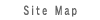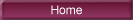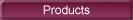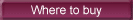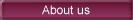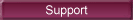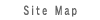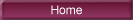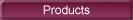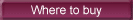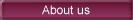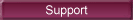Q. Can Nonstop power supply be controlled by Windows Vista/7?
A.Nonstop power supply can be
controlled by automatic shutdown software, NSP Pro 2. (Windows Vista/7 does
not have standard UPS service.)
We confirm that NSP Pro 2 works on both
32bitOS and 64bitOS, and shutdown function is available.
* Notice
1. When you install NSP Pro 2, please login as a user who
has administrative rights, and run the setup file by "right click → Run as
administrator".
2. When you change settings, please login as a user who
has administrative rights, and run the program by "right click → Run as
administrator".

If you do not run it as a user who has administrative rights, the changes to
the parameter will not be reflected.
3. The program which is run at the time of notice messages, audio output and
shutdown, is shown on the Interactive Services screen. In order to show it
on your screen, please run Interactive Services.
* How to activate Interactive Services
Please choose "Control Panel →
Administrative Tools → Services" and activate Interactive Services from
"Interactive Services Detection".

Please refer to the instruction manual regarding other settings.
*
Operating System separates services to Session 0 and is run in a different
session from the application on Windows Vista and other newer Windows
versions. Therefore, notice messages, audio output and programs run at
shutdown are executed on Session 0.
(External link)https://techcommunity.microsoft.com/t5/ask-the-performance-team/application-compatibility-session-0-isolation/ba-p/372361
・ Restriction of beep sound.
When NSP Pro 2 is used on Windows Vista/7,
beep sound does not come out from the speaker on the motherboard. This is
due to Windows Vista/7 design.
Beep sound can be output from the audio
output terminal which requires to run Interactive Services because NSP Pro 2
plays it on Interactive Services.
(External link)http://msdn.microsoft.com/en-us/library/ms679277%28v=vs.85%29.aspx