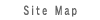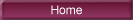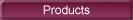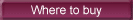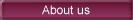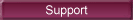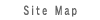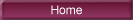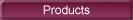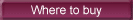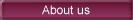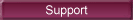Q. How can I control ON/OFF function of AT
power supply?
A. IExcept
PCS-250-H11, our AT power supply is equipped with remote ON/OFF control
function.*
To control ON/OFF of of AT power supply (on and off of all
output), ON/OFF terminal is to be controlled by a switch as shown below.
* Remote ON/OFF control
AT power supply has two types of ON/OFF control.
First one is to turn
on and off supplymains to control ON/OFF of all output.
The other one
is toturn on and off contacts whichbelong to power supply itself (REMOTE ON/OFF terminal) to control ON/OFF of all output while AC input is always on.
Except PCS-250-H11, our AT powersupply has the
latter ON/OFF control system to control ON/OFF of all output.
The figure on the right shows one example of output of ourAT power supply.
P1 and P2 are connected to motherboard, P3 to P8 are
connected to periphral devices such as FDD and HDD.
P10 provides only 12V.
P9 is for 5VS, ON/OFF, and COM. All output comes
out whenON/OFF terminal and COM terminal are
shorted.
If you want all output to be always on when AC input is turned on, short ON/OFF terminal and COM terminal.
If you want to
control ON/OFF of all output, connect a switch (PS5046) to P9.

ON/OFF switch PS5046 is shown on the right. Connect the switch to output connector of AT power supply.
With
this connection, ON/OFF of all output can be controlled by ON/OFF of this switch. |