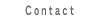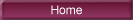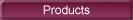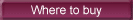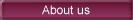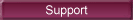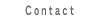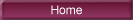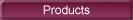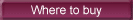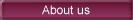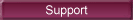Table below shows comparison of Nonstop power
supply with UPS (Standby power system, Online power system, Line
interactive power system, and Multi-processing power system) used
for PCs and servers.
Table 5.3 Comparison of Nonstop power supply
with each system of UPS
Items to compare
|
In the case of Nonstop
power supply
|
In the case of exhisting UPS |
| Standby power system |
Onlinepower system |
Line interactive power system |
Multi-process ingpower system |
Systemefficiency
|
73%
|
60% to 71% with the combination of USP and PC
power supply |
| 80% to 95% with single UPS |
Dimension
|
Space saving as installation into PCs or
servers is available. |
Half or more space of PC body is required. |
Price
|
Low cost because of no need for UPS purchase |
Additional 17,000 to 140,000 yen is required for
300 to 1KW type
|
Switching timeat blackout
|
Uninterruptible switch
|
10msce or less |
Uninter-ruptible switch |
4msec or less |
Uninter-ruptible switch |
Input voltagerange
|
Worldwide range from 90 to 264V AC
|
Supply mains voltage goes through to output |
AC90 to 110V |
AC80V to 120V by voltage compensation circuit |
AC80V to 144V by voltage step up/down circuit |
Reliability(ProvidingNo measuresto blackoutis "1.")
|
Double reliability
Even when either ofAC or battery failed.the rest can take over.
Number of components is smaller as UPS isnot needed.
|
Half reliabilityBecause either of UPS or power
supply installed in PC fails, PC stops its operation. |
| Object for backup |
Hardwares of PCs |
Multiple PCs and peripheral devices, such as monitors
and printers, can be backed up at a time. |
<< Visible differences between UPS and Nonstop power
supply >>
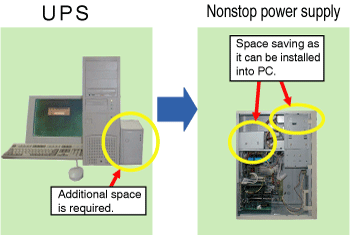
Photo 5.1 Difference in space
UPS needs installation space outside PC. Meanwhile, Nonstop power
supply with everything can be installed into PC. It contributes
to system design with UPS function installed and compact system
as well.
<< Worldwide range of input voltage >>
USP, such as Line interactive power system, Multi-processing power
system, has wide range of input voltage (AC 80V to 120V), (AC 80V
to 144V for Multi-processing power system), among UPSs. For Nonstop
power supply, it has achieved a wider range than those as AC 85V
to 264V by implementing active filter (excluding some models).
Thus, Nonstop power supply can meet AC input voltage all over the
world.
<< Higher efficiency and reliability of system >>
In the case that UPS is used to back up PCs and Servers, total system
efficiency becomes low as 50% to 60% because UPS is connected to
embedded power supply in series.
Also, computer comes to a stop when either UPS or embedded power
supply fails.
Nonstop power supply has high efficiency of 70% as it is parallel
converter system, and even in case that either of converters fails,
the other automatically keeps providing power securing safety and
high reliability.
<System backup by UPS>
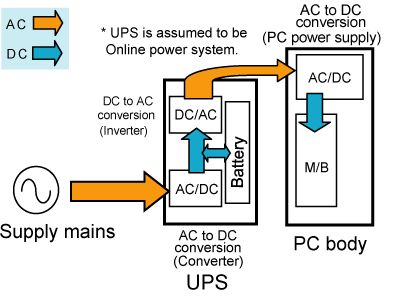
Figure 5.4 Backup by UPS
- In the case that UPS is used, power conversion is conducted several
times.
As a result, total efficiency of the system becomes 50 to 60% or
so.
- As UPS and PC power supply are connected in series, failure of
either of them forces entire system to shut down.
<System backup by Nonstop power supply>
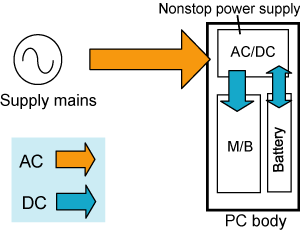
Figure 5.5 Backup by NSP
- In Nonstop power supply, conversion from AC to DC or DC (battery)
to DC is just one time. This achieves high efficiency of around
70%.
- Due to parallel converter system, reliability is four times as
high as UPS system.
<<Nonstop power supply combines features of each
UPS system>>
Nonstop power supply combines merits of each UPS, such as "Low
power consumption" of Standby power system, "No interruption"
of Online power system, and "High efficiency" of Multi-processing
power system.
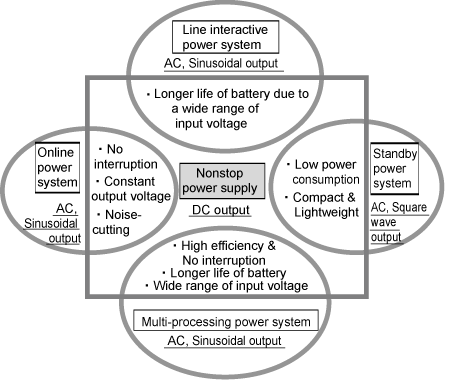
Figure 5.6 Features of each UPS and NSP
<<What is backed up by Nonstop power supply?>>
Primary difference between UPS and Nonstop power supply is that
output of UPS is AC but, that of Nonstop power supply is DC. Therefore,
UPS can handle multiple PCs and back up at a time peripheral devices
with AC input voltage.
In the meantime, Nonstop power supply backs up hardwares in PC and
protect its critical data.
|